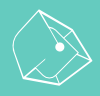在 Logic Pro X 中有個很方便的快捷工具按鈕功能 。因此,即使我們還不熟悉 Logic Pro 的所有快捷鍵;也能利用 Toolbar 中的這 13 個按鍵省下不少時間。
- Auto Zoom
- Split by Playhead
- Split By Locators
- Join
- Bounce Regions
- Move to Playhead
- Repeat Section
- Cut Section
- Insert Section
- Insert Silence
- Set Locators
- Zoom
- Colors
開啓 ToolBar
在 Logic Pro X 主視窗的左上角有個 ToolBar 的 iCon 按鈕,點擊後就能看見 ToolBar 內的快捷按鈕了。
Auto Zoom
自動放大/縮小目前所選擇的 Track 。第一次點擊時會放大已選擇的音軌,再次點擊時音軌便會回復成原本的現實大小。
Split by Playhead
將目前所選擇的 Region 從 Playhead 的位置剪開。
Split By Locators
將目前所選擇的 Region 根據 Locator 所選擇的位置分割開了。
Join
將不同的 Region 統整成1個 Region。
Bounce Regions
將目前所選擇的 Regions 轉換成 Audio Track。
Move to Playhead
將目前所選擇的 Region 搬移到 Playhead 的所在位置。
Repeat Section
將 Locator 所選擇的 Region 複製並貼在原 Region 的右方。
Cut Section
將 Locator 所選擇的 Region 剪下。
Insert Section
將 Cut Section 所剪下來的 Regions ,在 Playhead 的所在位置貼上。
Insert Silence
在 Locator 所選擇的位置插入空白區域。
Set Locators
將目前所選的 Region 總長在尺標中圈選起來。
Zoom
在 Workspace 中放大縮小 Region。
Colors
變更 Regions 或 Channel Strips 的顏色。